[Vietnamese below]
Video tutorial | Video hướng dẫn: https://drive.google.com/file/d/1_2ssg1K8bymmbryUnxZg8Aq9BT1HfKjI/view
Step 1
Access Phantom with your browser (Recommended to use Chrome for the best experience).
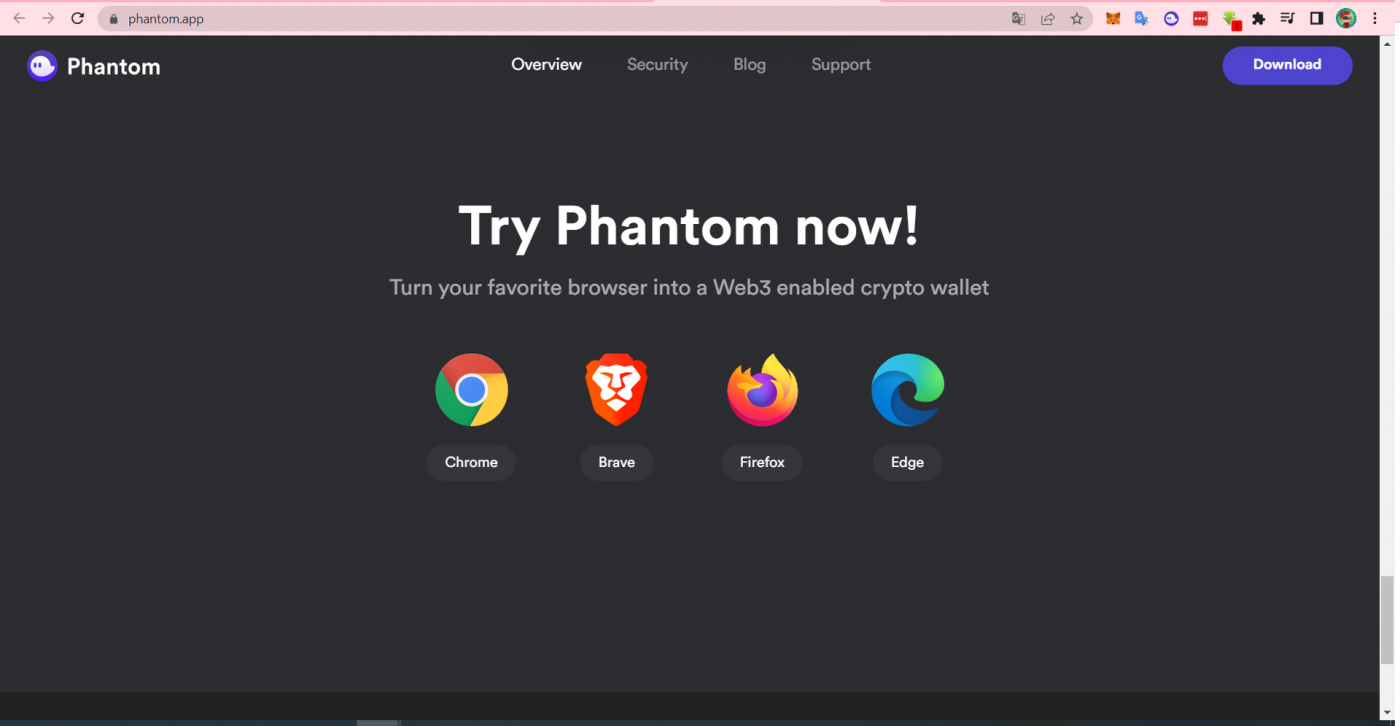
Step 2
Add Phantom extension to your browser
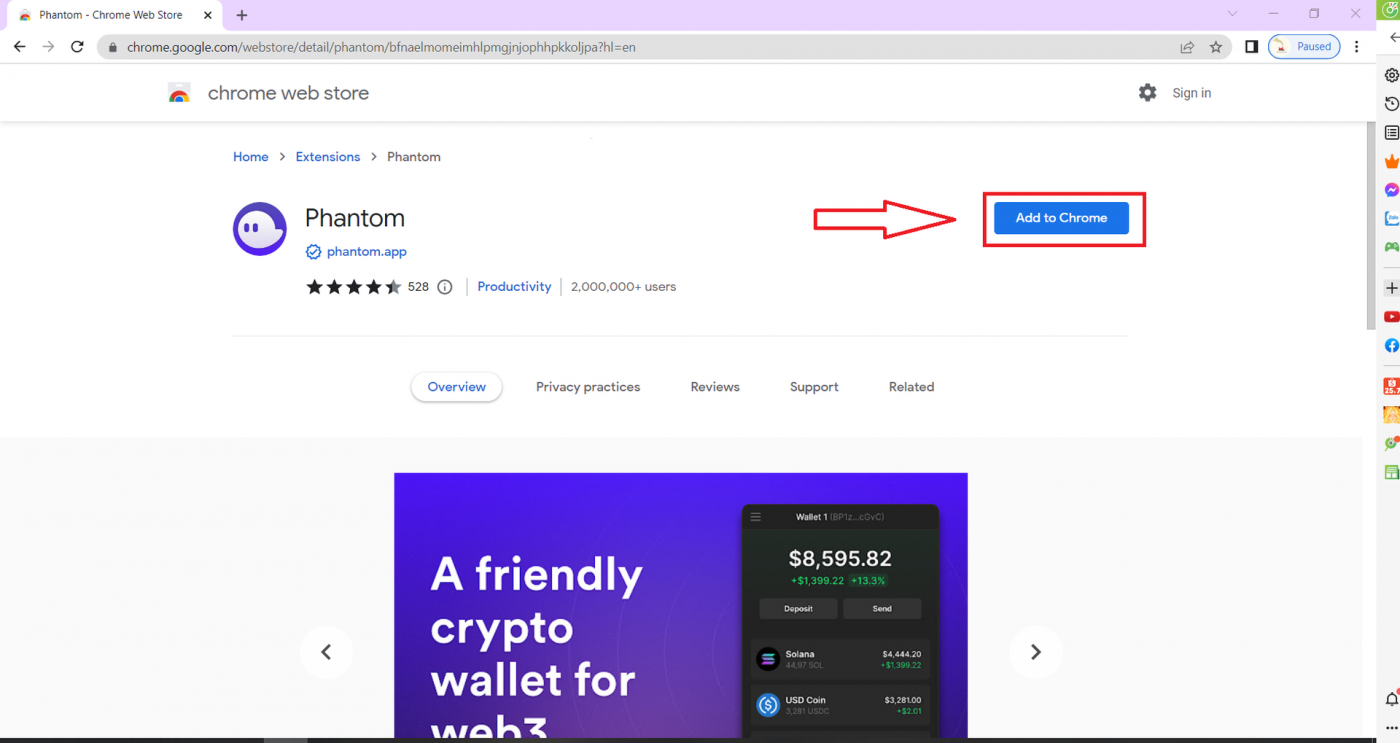
Step 3
Click the Phantom icon on the widget bar. Select “Create New Wallet”
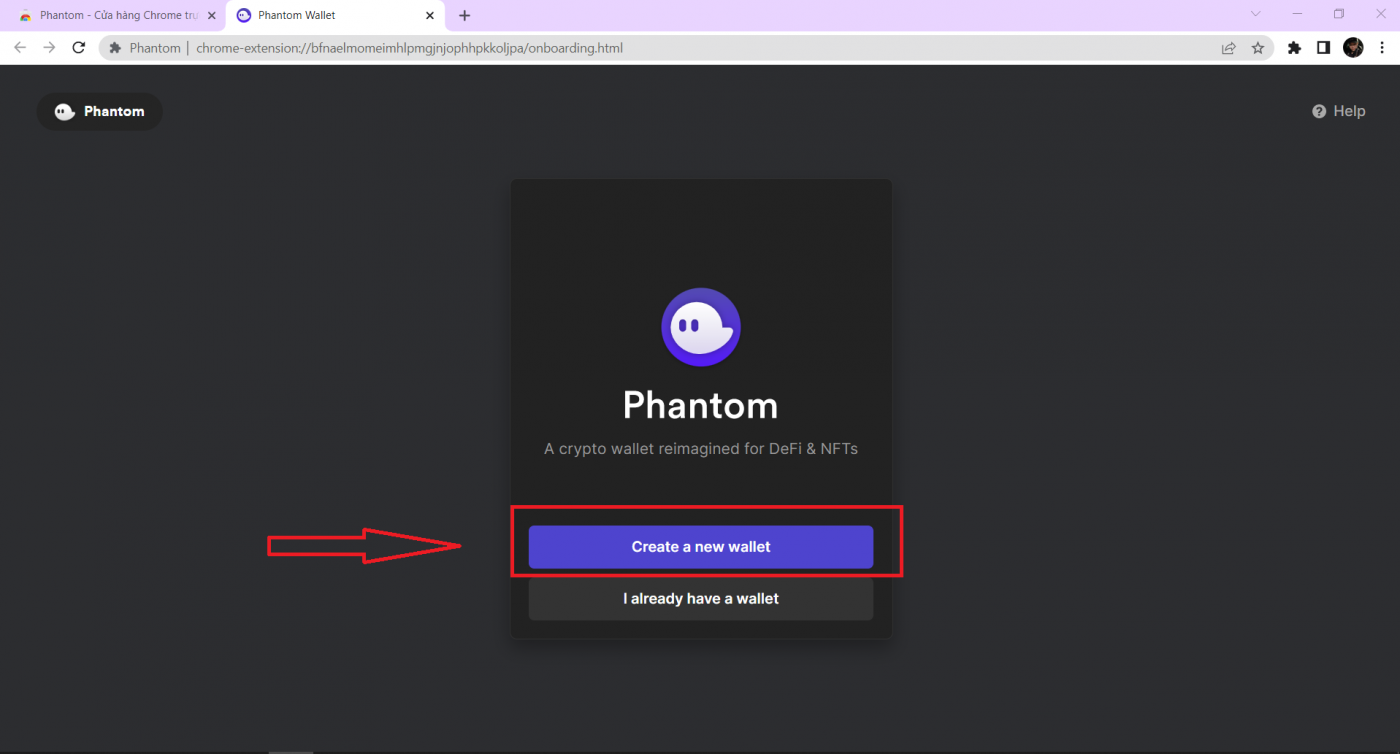
Step 4
Create a password, tick the box “Agree to the Terms of Service,” then select “Continue.”
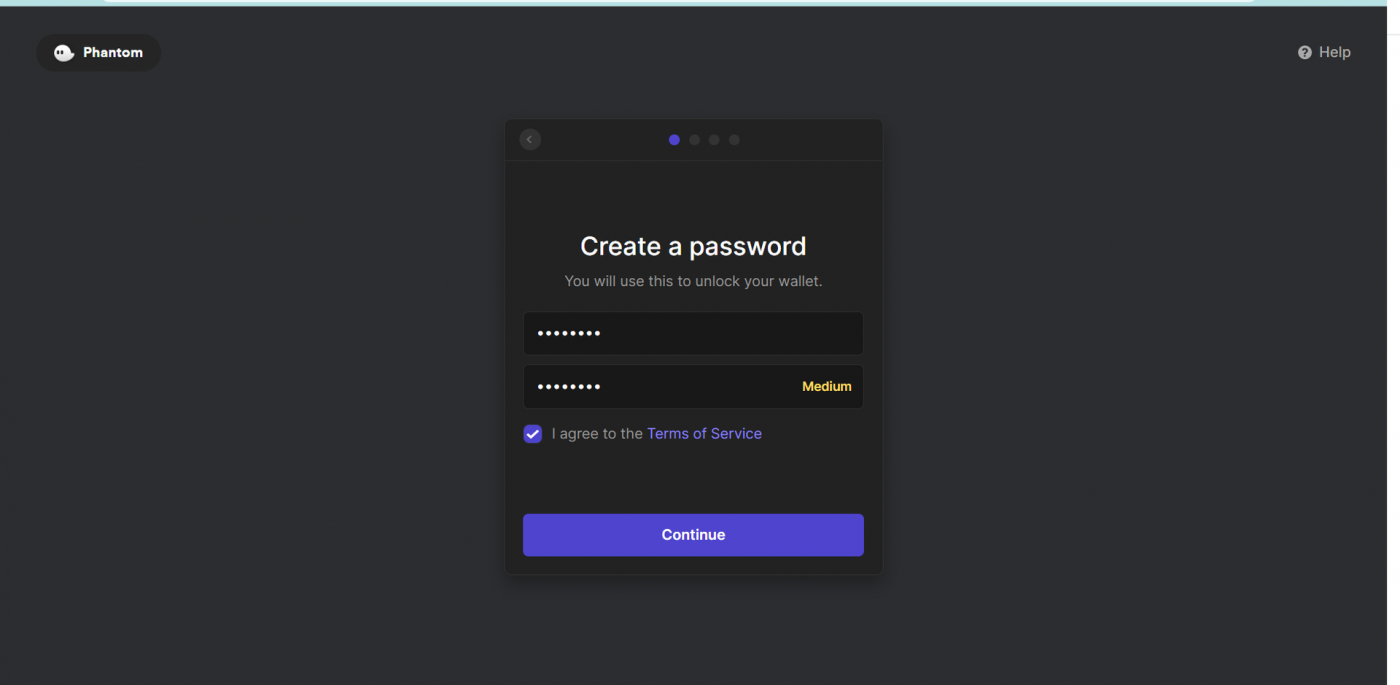
Step 5
Save your secret recovery phase and click “Continue” (required).
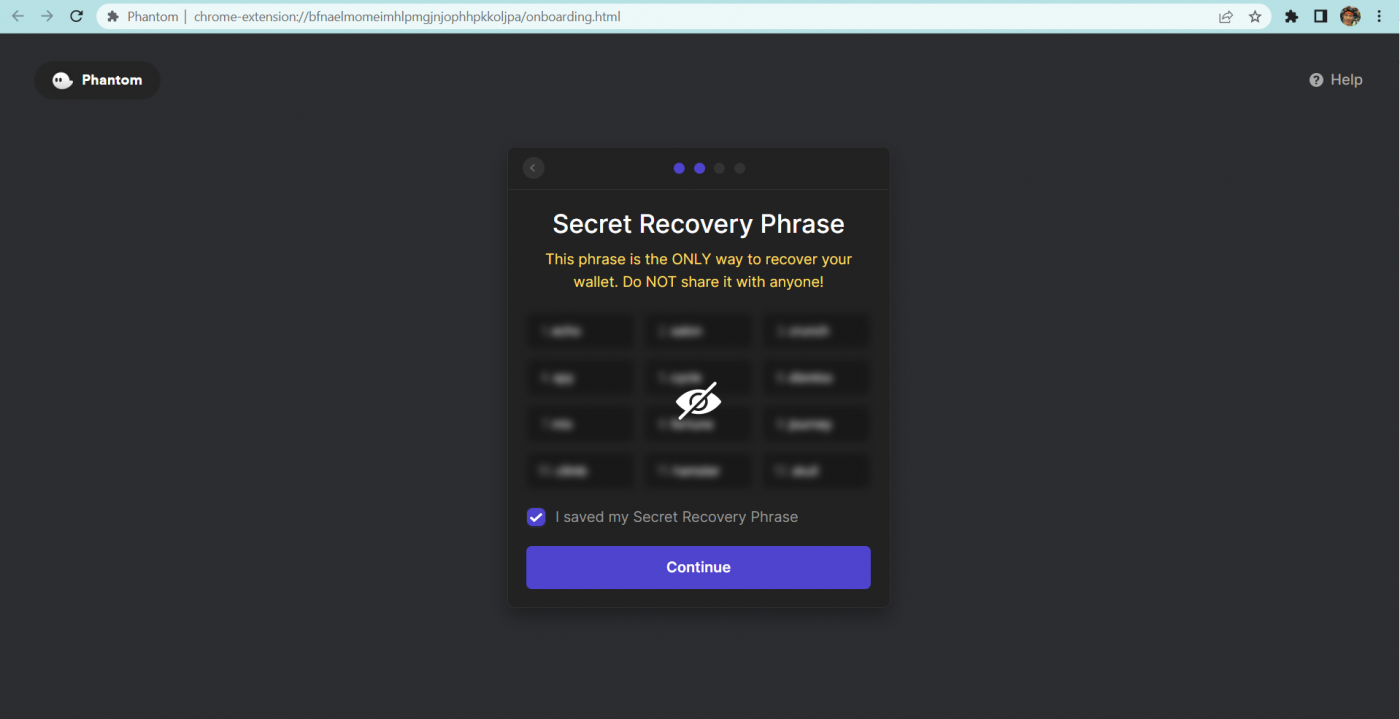
Note: Phantom does not allow copying, so remember to take a screenshot or write down the 12-character recovery phase.
Saving the 12-character recovery phase is vital for protecting and recovering your wallet, so this step is mandatory (you must not share this phase with anyone else).
Step 6
Click Finish.
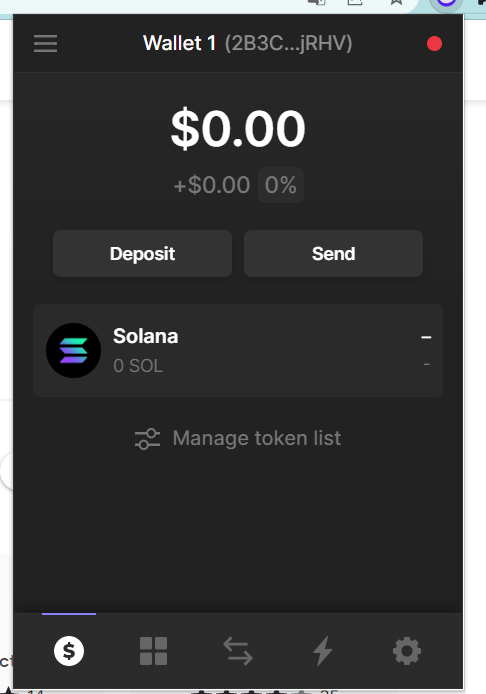
Saving the 12-character recovery phase is vital for protecting and recovering your wallet, so this step is mandatory (you must not share this phase with anyone else).
Bước 1:
Truy cập Phantom – A friendly Solana wallet built for DeFi & NFTs bằng trình duyệt của bạn ( Gợi ý sử dụng Chrome để trải nghiệm tốt nhất)
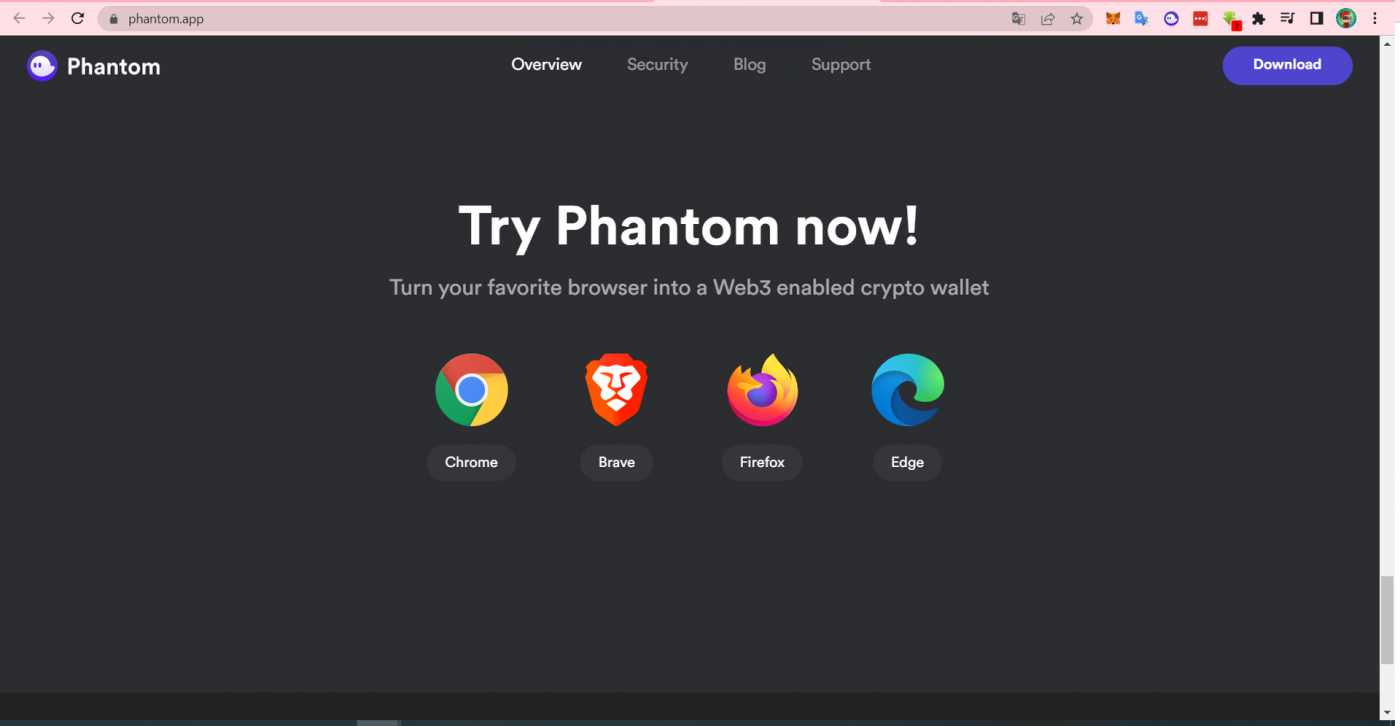
Bước 2:
Thêm Download Phantom for mobile or desktop vào tiện ích của trình duyệt.
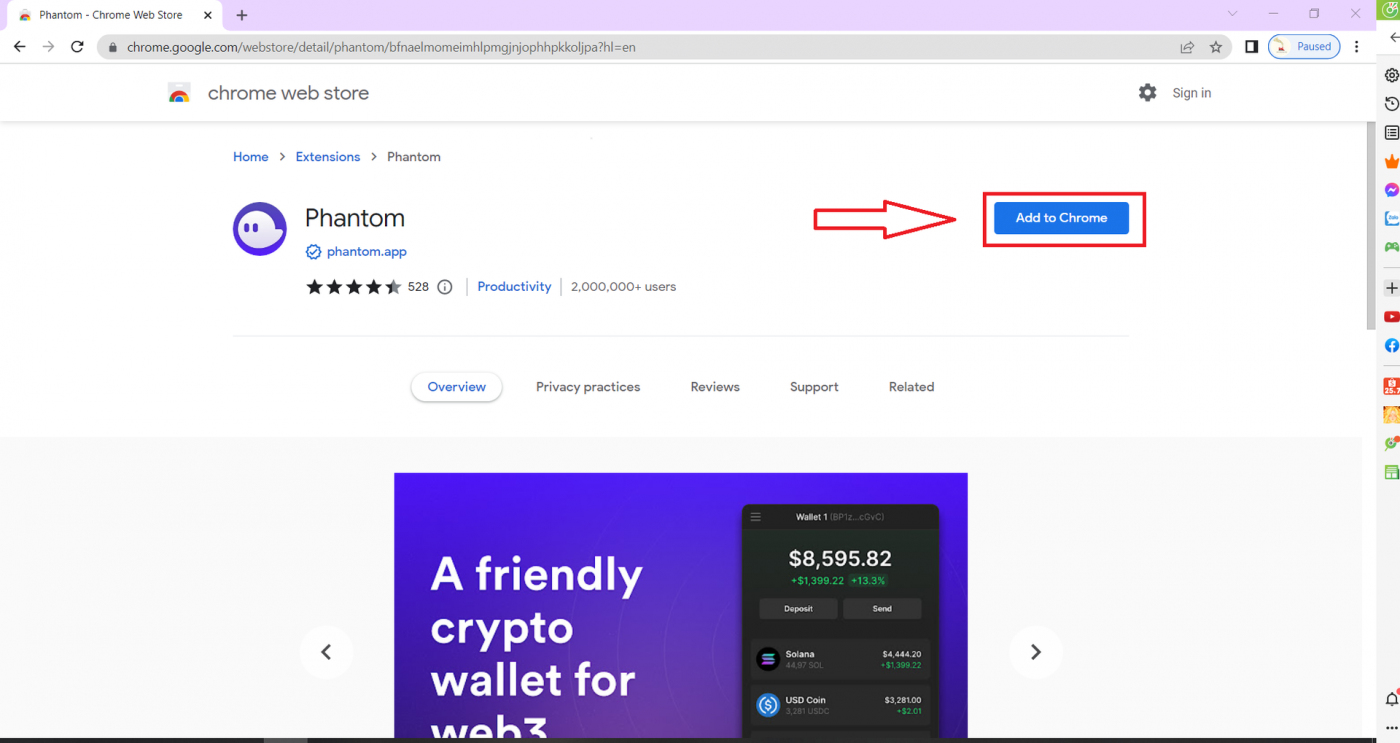
Bước 3:
Bấm vào biểu tượng ví Phantom tên thanh tiện ích. Chọn “Create New Wallet”
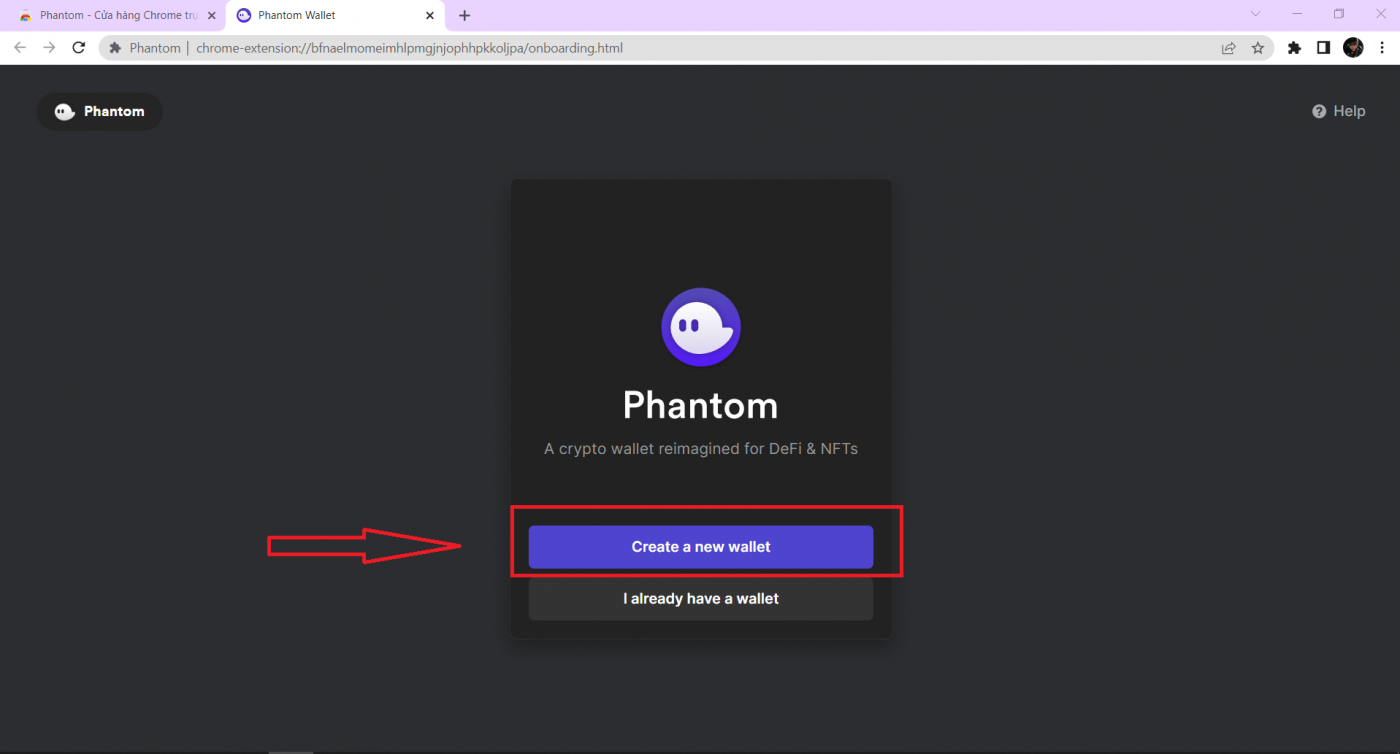
Bước 4:
Tạo mật khẩu và tích vào ô “agree to the Terms of Service” và chọn “Continue”
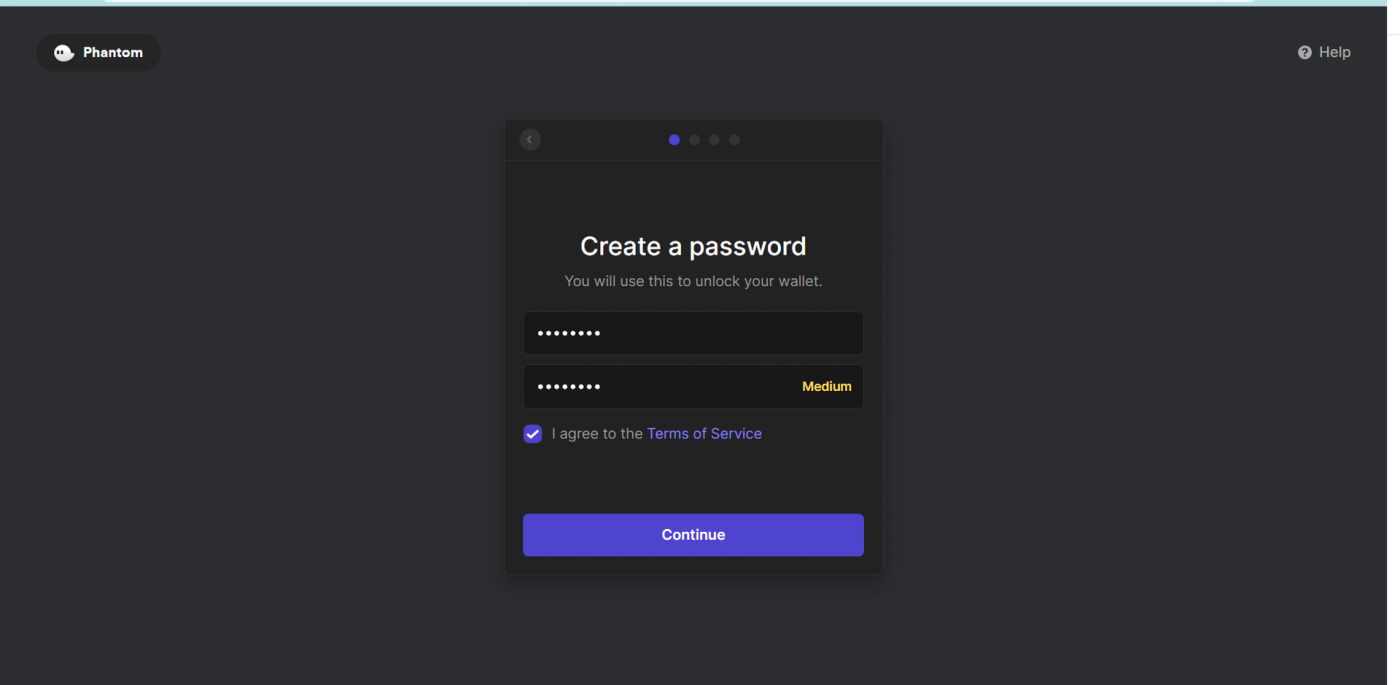
Bước 5:
Lưu lại 12 ký tự secret recovery phase rồi click “Continue” (bắt buộc)
Lưu ý: Phantom không cho copy nên ae nhớ chụp màn hình, hoặc ghi chép lại thông tin 12 ký tự nhé
Việc lưu lại 12 ký tự secret recovery phase rất quan trọng cho việc khôi phục ví và bảo mật nên đây bước bắt buộc (bạn không được chia sẻ thông tin 12 ký tự này cho bất cứ ai khác)
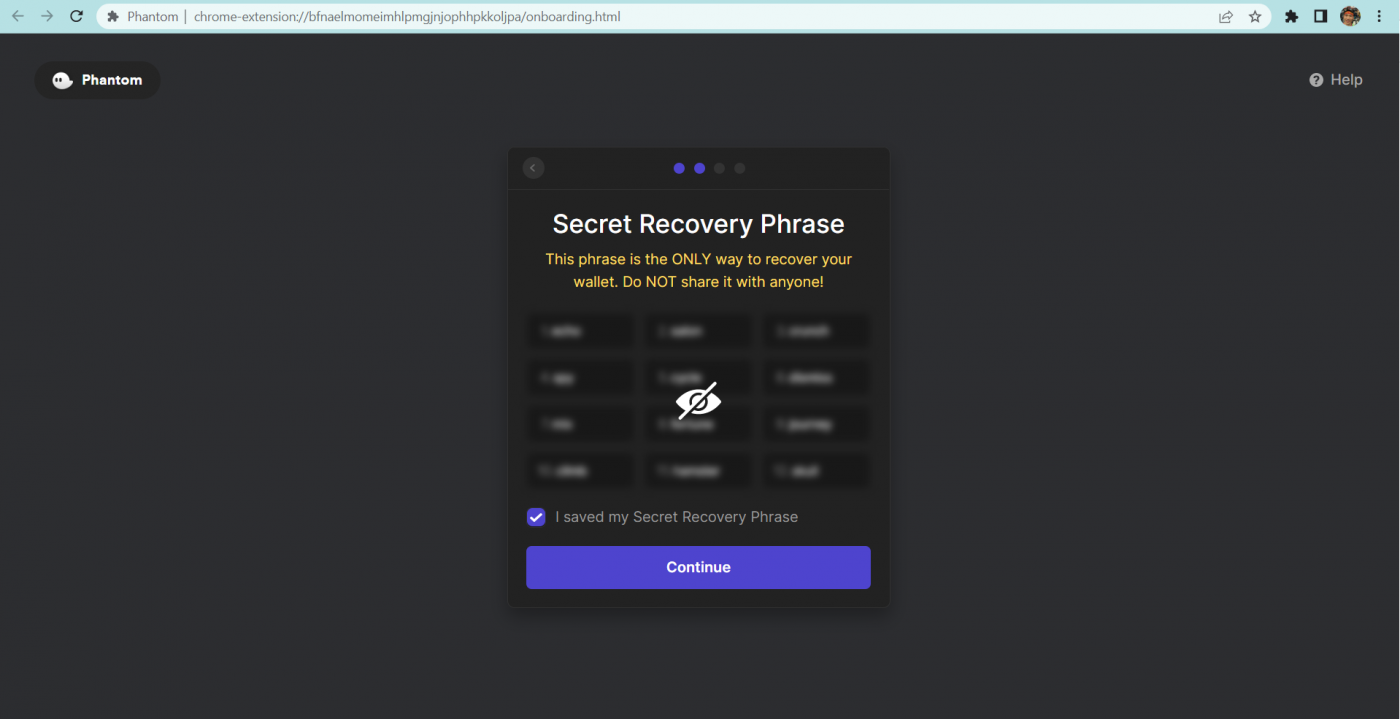
Bước 6:
Ấn “Finish” là hoàn thành
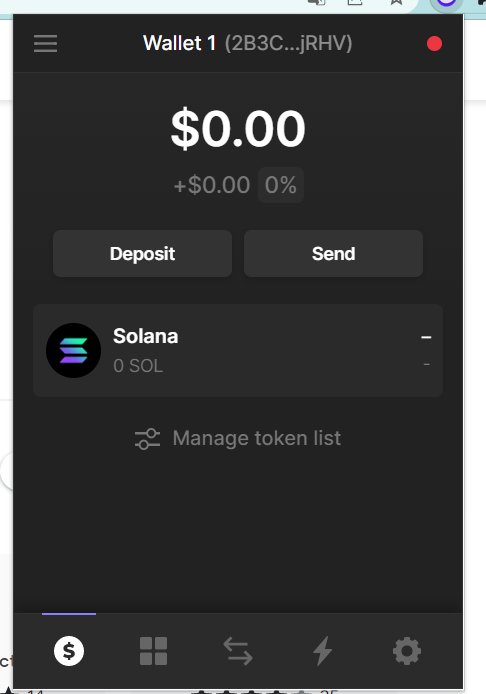
Lưu ý việc lưu lại 12 ký tự secret recovery phase rất quan trọng cho việc khôi phục ví và bảo mật nên bước này là bước bắt buộc ( không được share thông tin 12 ký tự này cho bất cứ ai khác)
The post How To Create A Phantom Wallet on PC | Hướng Dẫn Tạo Ví PhanTom Trên PC appeared first on GOGA.
source https://goga.ai/create-a-phantom-wallet/
Comments
Post a Comment